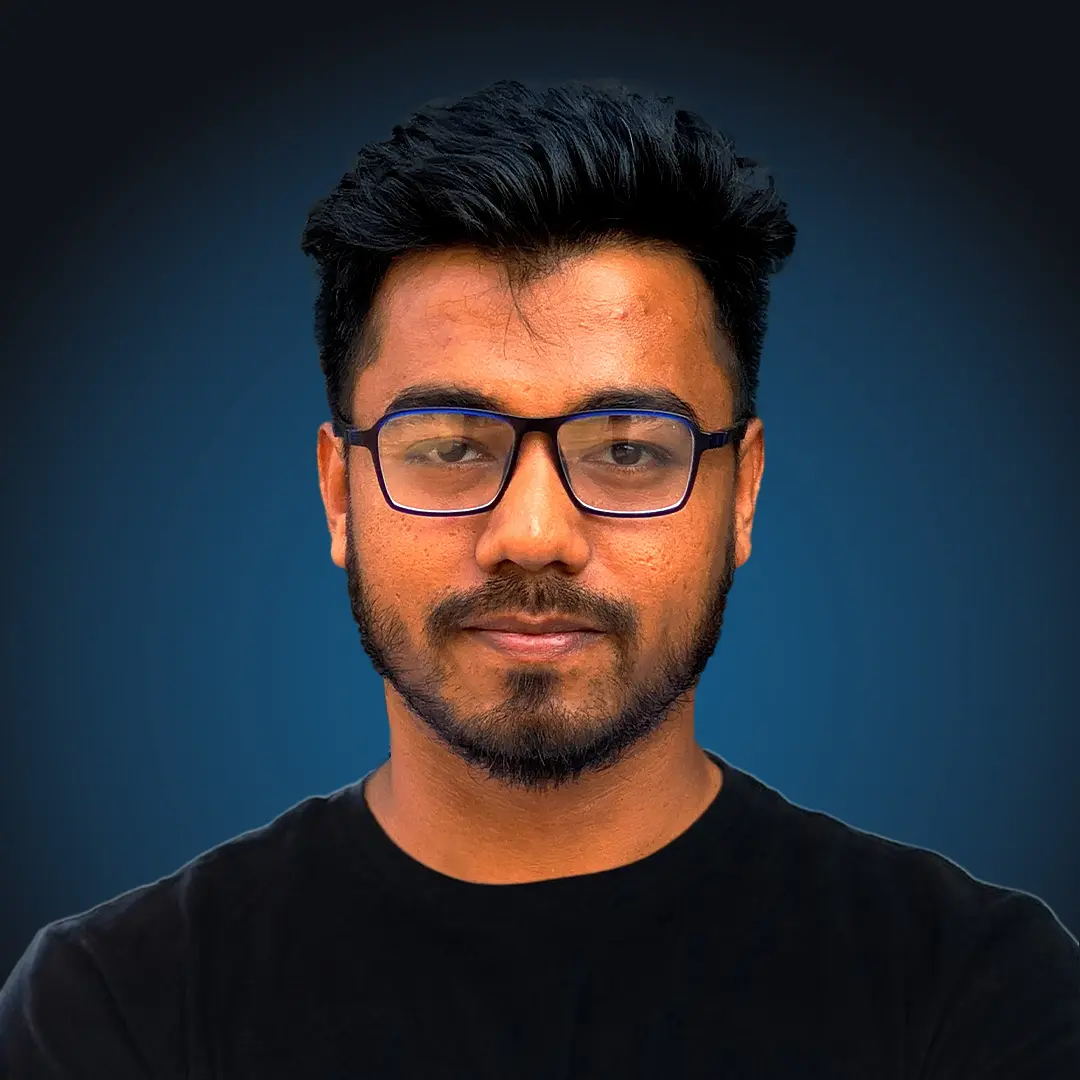Meta Ads Manager is the cornerstone of advertising on Facebook and Instagram. If you want to run effective campaigns, understanding its structure, features, and best practices is critical.
The Meta Advertisement Course Syllabus is designed to guide beginners and marketing enthusiasts step by step through the platform. Whether your goal is driving traffic, generating leads, or increasing sales, this syllabus equips you with practical skills to achieve measurable results.
In this guide, we’ll break down the course structure, modules, learning objectives, and the projects that help reinforce knowledge.
Why a Meta Advertisement Course is Important
Advertising on Meta platforms is not just about creating ads—it’s about strategic execution.
This course helps learners:
- Understand the Meta ad auction and algorithm.
- Align marketing goals with campaign objectives.
- Build, launch, and optimize campaigns for maximum ROI.
Even beginners with basic internet skills can follow this course. Having a Facebook or Instagram account is helpful, and prior completion of introductory social media marketing courses is recommended.
Learning Objectives of the Course
By the end of this course, you will be able to:
- Understand how the Meta ad auction works.
- Set up an Ad Account and navigate Ads Manager.
- Align your marketing goals with campaign objectives.
- Determine campaign budgets and apply bid strategies.
- Run A/B tests and implement the Meta Pixel.
- Create New, Custom, and Lookalike audiences.
- Choose ad placements and optimize spending.
- Schedule ad sets and estimate audience reach.
- Select ad formats and create high-performing ads.
- Understand Meta’s ad policies.
- Analyze campaign performance.
- Build a complete campaign in Ads Manager.
Module 1: First Steps in Meta Ads Manager
Goals of Module 1:
- Learn the available ad placements.
- Understand how the ad auction works.
- Set up an Ad Account.
- Navigate Ads Manager confidently.
Bonus Tip: Bookmark Meta’s Business Help Center for quick references.
Project/Quiz: First Steps in Meta Ads Manager Quiz tests knowledge of basic navigation and ad auction concepts.
Module 2: Determine Your Campaign Objective and Budget
Goals of Module 2:
- Learn about campaign objectives in Ads Manager.
- Align objectives with your marketing goals.
- Set campaign budgets and bid strategies.
- Understand the basics of A/B testing.
Practical Application: Decide which objective—Traffic, Engagement, Leads, or Sales—best fits your business scenario.
Project/Quiz: Campaign Objective and Budget Quiz evaluates your understanding of objectives and budget allocation strategies.
Module 3: Select Your Audience, Placements, and Schedule
Goals of Module 3:
- Create New, Custom, and Lookalike audiences.
- Understand the Meta Pixel for tracking.
- Choose ad placements (Facebook, Instagram, Messenger).
- Control optimization and spending.
- Schedule ad sets and estimate audience reach.
Example: Target newly engaged couples for a wedding service campaign with different age brackets to test performance.
Project/Quiz: Audience, Placement, and Schedule Quiz tests audience segmentation and placement selection skills.
Module 4: Create Your Ads and Evaluate Your Campaign Results
Goals of Module 4:
- Learn different ad formats (photo, video, carousel).
- Build ads step by step in Ads Manager.
- Understand Meta’s ad policies.
- Analyze performance metrics according to campaign objectives.
Pro Tip: Test multiple creatives in one ad set to determine which format resonates best.
Project/Quiz: Create Your Ads and Evaluate Results Quiz ensures mastery over ad creation and evaluation.
Module 5: Build Your Own Campaign in Meta Ads Manager
Goals of Module 5:
- Combine all modules to build a complete campaign.
- Apply knowledge of objectives, audience targeting, placements, and ad creation.
- Conduct simulation projects to replicate real-world campaigns.
Final Assessment: Advertising with Meta Quiz prepares learners for the Meta Certified Digital Marketing Associate exam.
Ads Manager Simulation Project
The simulation project allows learners to:
- Apply all concepts in a hands-on environment.
- Experience the entire campaign creation process.
- Identify areas for improvement before launching live campaigns.
Tip: Treat simulations as practice campaigns to test audience segments and ad creatives safely.
Internal Links for Extended Learning
- Meta Ads Placement: Complete Guide to Facebook & Instagram Ad Placements
- Meta Advertising Tools: Complete Guide to Ads Manager and Business Growth
- Meta Ads Auction Explained: How Facebook Decides Which Ads to Show