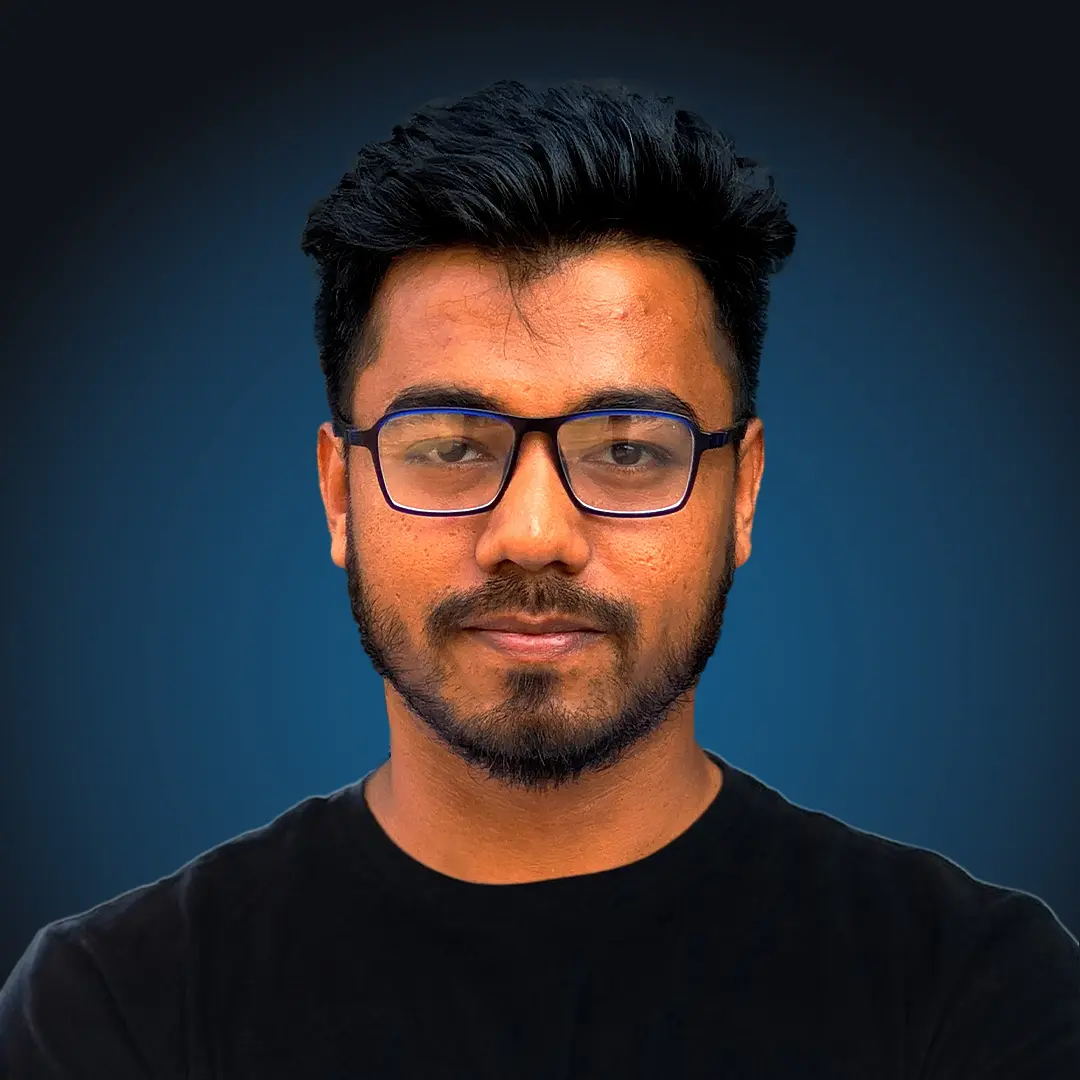When you open Meta Ads Manager, one of the first things you’ll notice is that your campaigns are organized into three levels: campaigns, ad sets, and ads. Collectively, this is called the Meta campaign structure.
Understanding how these three layers work together is the foundation of running effective ad campaigns. Without it, you risk spending money inefficiently or missing out on opportunities to optimize performance.
In this guide, I’ll break down the entire campaign structure step by step, share examples, and explain how to use it to maximize results.
What is Meta Campaign Structure?
The Meta campaign structure is the framework that defines how your ads are created, managed, and optimized inside Meta Ads Manager.
It has three layers:
- Campaign – where you define your main advertising objective.
- Ad Set – where you control budget, targeting, placements, and schedule.
- Ad – where you design the creative (image, video, copy, destination).
Think of it like building a house:
- The campaign is the foundation.
- The ad sets are the rooms (each with different functions).
- The ads are the furniture and decoration that people actually see.
Why Campaign Structure Matters in Meta Advertising
The campaign structure isn’t just an organizational tool—it directly affects your performance.
- It determines who sees your ads.
- It impacts where your money goes.
- It controls how Meta’s algorithm optimizes your campaigns.
If you understand the structure, you can:
- Test different strategies more effectively.
- Scale your winning ads faster.
- Avoid wasting budget on poor-performing segments.
(If you want to dive deeper into how Meta decides which ads to show, read my guide: Meta Ads Auction Explained.)
Level 1: Campaign
At the campaign level, you choose your objective.
This is the most important decision you’ll make because it signals to Meta’s algorithm what success looks like for you.
Common Campaign Objectives
- Awareness – build brand visibility.
- Traffic – drive visitors to your website or app.
- Engagement – increase likes, comments, or shares.
- Leads – collect leads using forms or Messenger.
- Sales/Conversions – encourage purchases on your site.
- App Promotion – get users to download and use your app.
Example:
Let’s say a flower company, Keller and Ivy, wants to drive visitors to their website. They would select Traffic as their campaign objective.
Level 2: Ad Set
The ad set level is where you decide how your ad will run.
Here’s what you define at the ad set level:
- Audience Targeting: demographics, interests, behaviors, and custom audiences.
- Placements: whether your ad shows on Facebook, Instagram, Messenger, or Audience Network. (Read my full guide: Meta Ads Placement.)
- Budget: daily or lifetime budget.
- Schedule: start and end dates.
You can create multiple ad sets under one campaign. This is perfect for A/B testing.
Example:
Keller and Ivy could create:
- One ad set targeting newly engaged couples aged 20–35.
- Another ad set targeting couples aged 36–49.
Both ad sets live under the same campaign but test different audiences.
Level 3: Ads
Finally, the ad level is where you design what your audience will actually see.
At this stage, you’ll decide:
- Ad format: single image, video, carousel, collection, etc.
- Creative assets: photos, videos, graphics.
- Ad copy: headlines, primary text, and descriptions.
- Destination: where clicks go (website, app, Messenger, WhatsApp).
You can include multiple ads within one ad set.
Example:
Keller and Ivy could test a photo ad against a video ad to see which drives more engagement.
The Hierarchy: How It All Fits Together
Here’s how the hierarchy flows:
- Campaign: Defines the goal.
- Ad Sets: Define how to reach that goal (audience, budget, placements).
- Ads: Define what the audience sees.
This simple structure allows you to organize campaigns effectively and optimize based on performance data.
Bonus Tip: Keep Your Structure Simple
One of the biggest mistakes advertisers make is overcomplicating their campaign structure.
Meta’s algorithm works best with enough data. If you create too many campaigns with small budgets, you limit its ability to optimize.
Instead:
- Start simple (1 campaign → 2–3 ad sets → 2–3 ads each).
- Test variables gradually.
- Scale the winners by shifting budget toward the best ad sets or ads.
Bonus Tip: Use Naming Conventions
When you’re running multiple campaigns, things can get messy.
Adopt a simple naming structure like:
- Campaign: [Objective] – [Month]
- Ad Set: [Audience] – [Placement]
- Ad: [Format] – [Creative Idea]
This way, you’ll know exactly what’s working at a glance.
External Resources for Deeper Learning
- LinkedIn Ads vs Meta Ads Discussion (Quora)
Related Guides on My Blog
- Meta Ads Placement: Complete Guide to Facebook & Instagram Ad Placements
- Meta Advertising Tools: Complete Guide to Ads Manager and Business Growth
Summary of the Content
The Meta campaign structure is made up of three levels: campaigns, ad sets, and ads. The campaign defines your objective, the ad sets control how your ads run (audience, placements, budget), and the ads are the creative people see.
By understanding this structure, you can test different strategies, optimize performance, and allocate your budget more effectively. Start simple, test consistently, and scale what works.